I'm going to start this blog post with an awesome quote that our friend Dana posted on her Instagram just a little while ago. Go check her out at @dapoppins and her blog at dapoppins. She wrote this . . .
"I want to DO SOMETHING. I don't want to wait for someone else to go first, for someone else to speak, for someone else to stand up. I'd rather be a fool than do nothing, say nothing, and change nothing. Who can I control? Me! Who am I the boss of? Me! Change in my world starts with me. I choose Bonafide!"
Pretty awesome, huh?
Go check out our hashtag #bonafidebosslady and see more positive and helpful tips and advice for creative entrepreneurs! Hope to see you over there! We would love you to add your special something to the conversation!
Okay, down to business.
I was having a hard time with my photo taking process this morning, which after about a half hour of being super annoyed with myself, I stepped away.
I went to my go-to for inspiration which is Instagram (this was a good motivational post I did last Monday) and Pinterest (this is my Backdrop & Photo-opp/prop ideas board).
And now, 12 hours later! Hahahaha! It really is 12 hours later, but I haven't been working on this post the whole time. Really. I took my time and took a grip of photos!
So, let's get this show on the road!
Bling, bling and more bling!
All these creations and jewels are courtesy of my sister Carol, otherwise known as "The Jewel Lady "
Carol is launching her brand new cool and groovy and yes . . . blingy website on October 1st! I will keep you in the "jeweler's loop" cause it's gonna be another hum-blinger of a party with some beautiful boutique jewelry giveaways!
So, for real now. Get serious. Blog post starting NOW!
The photos I shot today took me way out of my usual style and I ended up learning so much myself and having a blast!
All of my photos are taken with the Instagram app on my Samsung Galaxy5. The two photos above are of the same group of jewelry.
I've enlarged and used the adjust, brightness, contrast, warmth & saturation settings within the app.
And then I experimented. A lot. So it's going to be hard to tell you exactly what I did, because I do all of my editing as I shoot, directly on my phone. But I will do my best.
So, basically, I plopped down a big pile of bling and then "artfully" placed the neat looking watch, for interest. I then just started clicking and playing with the settings. They have a middle point where you start and then you slide it left for "less" and then to the right for "more" of whatever setting you are using.
I generally use only the brightness and sometimes the contrast. I'm kinda plain jane that way, so boy, oh boy, did I have some fun today!
On the above shot with the ring and the pomegranate, I've taken a series starting with the first top left, which is no filter and in a fairly sunny room with one big window. They were taken atop of my niece Olivia's white dresser. It was perfect for my photo shoot! (I also swiped a few of her adorable prints off the wall such as the "You were born to sparkle") ;)
I played around with only the brightness and contrast on these.
On the two shots below of the same photo which, again, I just enlarged and brightened.
I used the exact same process below with the blue ring. Okay, I just scrolled though the rest of the photos and it's the same story there too, except when I experimented.
Sooooo . . .
Here are my tips. Don't be afraid of taking a sucky photo! Play, experiment, and have FUN! Don't take it so serious. Enjoy it!
And if you don't want to, well, just send your small products to me and I'll do it for you. ;) I'll have details on this service coming very soon. Just email me at domesticraft@gmail.com if you can't wait and we'll chat.
Another thing I do, is get down to eye level. I don't do anything special to get the blurred background (bokah effect)except be patient, sometimes it might be slow in coming. My phone just knows me it seems and is saying relax, woman . . . this shot is going to be worth it! And, yeppers, that's usually the case.
I've never checked into the settings of the phone itself to find out more information, either. I'm afraid I'll mess something up. I need to get a practice phone! :)
Man, I forgot how much I love the look of black and white! I love it!!
Here are some cool single shots of a lovely bracelet. These are un-retouched except for brightening. So these shots are true to color. You don't want to mess with too many effects if it is a product shoot, but I totally think you could use the fun effects for social media and your blog and for your personal stuff. I totally want to have another play date with these setting and maybe see what the filters on Instagram are all about!
Please ask any questions you may have in the comments below. I'll follow up super quick on all of them.
Thanks everyone, for hanging out with me today. You are amazing!! :) How can I help you?
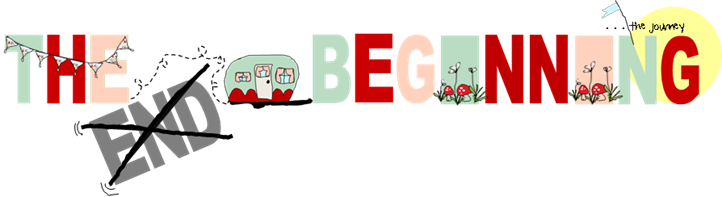
xoxoxo
Nancy























Nancy you are a doll! I love you so much! I was checking out the blog from my phone but I HAD to see it on the computer because your photos are so gorgeous (not just saying that) The colors, textures and shine are just really pure bling! I don't wear a lot of jewelry (I spend all my money on craft supplies) - But now I kinda want one of each please, because they are so pretty.
ReplyDeleteHi, Dana! Right back atcha! It was so much fun to shoot!! I am going to do another shoot today and bling out all over the place!! I know what you mean though, I am the same way when it comes to jewelry. But DANG! It is hard to resist when I am at my sister's house as she is the maker of all the bling in my life!
Deletexoxoxo
Nancy
Your Technique and way with the camera is second to none! Thankyou for these Amazing hints and tips, before I started learning how to Crochet I used to run a Jewellery making business and I wished I would of read this post 5 years ago!! I am now excited to get my Jewellery making kit out and get snapping those pics x an Enjoyable post Thankyou x
ReplyDeleteHi, Ameena!
DeleteThank you so much! I am so glad you were able to get some tips from this post! I sure would love to see some of the photos from the shoots you have planned! I sure do you know have such a good eye for what "looks good"! :)
xoxoxo
Nancy
Wow, you very kind to share these incredible tips with us! Particularly happy because you used your phone to take the photos and yet they are so incredibly professional looking!!!
ReplyDeleteHi, Maria!
ReplyDeleteIt was my pleasure! Im so happy you find them useful! Thanks so much fo your sweet words too!
I really L♡VE taking photos in this way. It allows me so much freedom with my creativity!
Thanks for popping in!
xoxoxo
Nancy